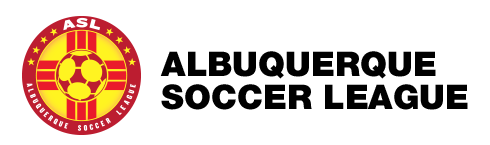How Do I Control Who Registers on My Team and How Do I Get a Copy of my Current Registration Roster
For a roster check, do this. Please don't do it every day.
Roster check-
EMAIL ASLSOCCERSTAFF@GMAIL.COM WITH TEAM NAME AND “ROSTER REQUEST” IN SUBJECT LINE. ROSTERS WILL BE SCANNED AND SENT TO THEM AFTER THE OFFICE CLOSES THAT DAY. IF REQUEST IS RECEIVED AFTER 2:30PM IT WILL BE RESPONDED TO THE NEXT DAY.
As for controlling who is registered on your team, here's the deal. If someone comes in and says I'm here to register on, for example, Rogues, we will register that player on Rogues. If you want the office staff to only register players who you have entered on your roster in your team folder or only register players you approve, we can mark your team folder that each registration requires team rep approval. It's not a big deal for us.
Now, here's the rub with that. If someone walks in and says they're here to register on Rogues and the staff cannot contact you while the player is standing there, then we don't register the player and they likely go away unhappy. As your Team Folder is restricted to people you have designated as Managers, our suggestion is to limit it to players whose records you have set up in the Team Folder. That reduces your need to be available to us the same way you are at job.