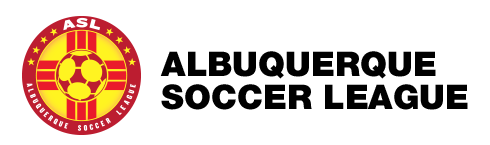How to pay as an individual player
Online payment is pretty simple. If you are on a team, there is an individual profile in your team’s folder with your information and picture. If your team rep has included your email address in your individual profile, you’re ready to go.
One very important note: Every player who has played in the league has a player record that is added to a team's roster. If a field in that record has in capital letters "Owes $$" or Owes Money," that's not an accident, typo, or coding error. In means the player has an outstanding fine and or bond that must be settled with the league prior to the player registering to play again. Do not, under any circumstances, remove that tag from the player record. If the player registers and the fine is not paid, you have an ineligible player on your roster and the league rules provide for a one year suspensions for both the player and team rep when you get caught.
Click here to go to the team listing. Click your team name. You will then see the login page for your team. Click the upper right corner where it says team login. You get a login screen. For the first try, you need to get a PIN. Click the link to get a PIN. When that lnk opens, enter your email address and click the link and you’ll immediately get an email with your PIN. Go back to the login screen, enter your email and PIN, and voila, you’re in your individual folder. Click the link that says Make a Payment and it will take you to the individual payment screen and you can enter your credit card info. After you complete the payment, you will immediately receive a confirmation email that is also copied to two addresses at the league office. You will also be reflected in the Team Payment information that your team rep sees in the Team folder.